
Originally I did not plan to build a new computer system as I was satisfied with my 2006 era Pentium D system with 2 GB of ram and integrated graphics. However because my Pentium D system could not playback high definition video cards without stuttering, I decided to upgrade my Pentium D system with a new external ATI Radeon 4670 PCI Express video card.
This all happened back in September 2009.
However, once I installed the new video card onto my Pentium D system, the performance of the overall system slowed down to a crawl and after formatting my computer THREE times and installing Windows XP twice and Windows 7 once in the hopes of "fixing" the problem, I searched from various forums on the Internet and found out that there was a "fundamental design flaw" with my ASUS motherboard that would not support two sticks of RAM in addition to a PCI Express video card without significant slowdown.
Because I had already opened my ATI Radeon 4670 video card, I could not return it so I decided to either built a new system or to buy a pre-assembled OEM machine (i.e. Dell or HP) with integrated video so that I could use the video card that I could not return. I ended up deciding to build my own system because I was not satisfied with the options the OEM manufacturers were offering.
The total cost of the parts were as follows:
| Intel Core i5 750 Quad Core Processor Lynnfield LGA1156 2.66GHZ 8MB Cache Retail Box | $218.99 |
| Western Digital WD1001FALS Caviar Black 1TB SATA2 7200RPM 4.2MS 32MB 3.5IN Dual Proc Hard Drive OEM | $98.99 |
| Gigabyte P55M-UD2 mATX LGA1156 P55 DDR3 2PCI-E 2PCI SATA2 RAID Sound GLAN Motherboard | $106.99 |
| OCZ ModXStream Pro 600W ATX 20/24PIN SLI Ready Modular Cables 135mm Fan Active PFC Power Supply | $82.45 |
| G.SKILL F3-10666CL7D-4GBRH Ripjaws PC3-10666 4GB 2X2GB DDR3-1333 CL7-7-7-21 Core I5 1.65V Memory Kit | $104.99 |
| SUBTOTAL: | $612.41 |
| 7% PST - BC residents: | $42.87 |
| GST (5%): | $30.62 |
| YOUR TOTAL: | $685.90 |
I reused the case which previously housed my Pentium D system and moved the Pentium D system into the big beige ATX case which previously housed my 1999 era Penitum III 550 MHz system.
Because I had a micro ATX case, there wasn't a lot of room so I decided to get a modular power supply unit this time.

The modular power supply unit installed into my micro ATX case.

The retail box of the Intel Core i5 processor.
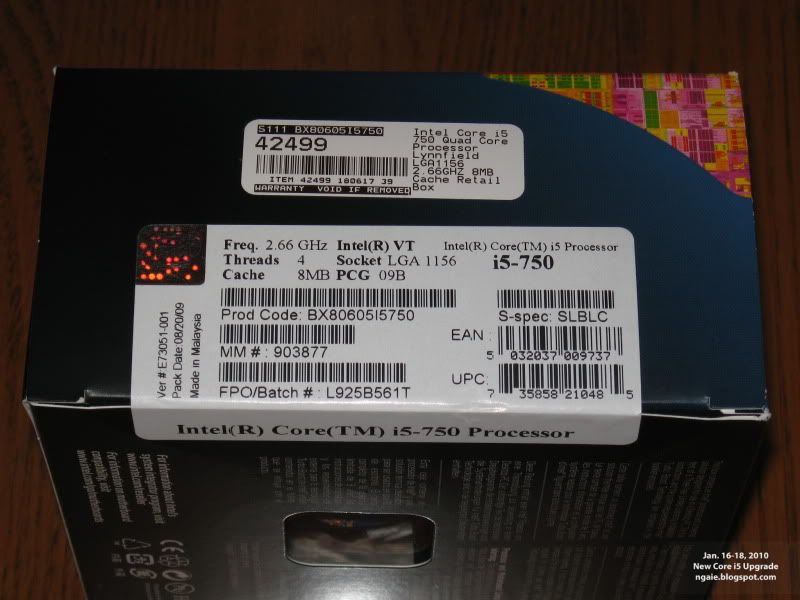
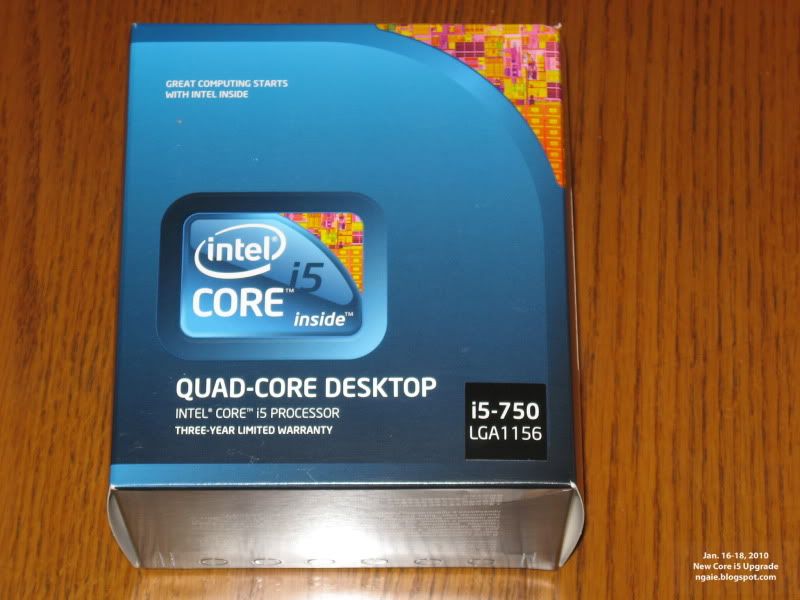
The contents of the retail box which includes the massive heatsink/fan on the left and the processor core on the right.


Next up I have the Gigabyte P55-based micro ATX motherboard. After what happened to me during my attempted video card upgrade of my Pentium D system, I swore never to buy ASUS ever again.

Motherboard with CPU installed in case.

Motherboard with heatsink/fan installed on top of CPU.

The two sticks of DDR3 ram.

The ATI Radeon 4670 video card manufactured by Gigabyte which I bought in September 2009.

Next I installed the video card into the PCI Express slot of the motherboard.

The Western Digital Caviar Black 1 TB hard drive.

Everything installed in the case. Because it is a micro ATX case, there is not much room and therefore there is no way to do any wire or cable management.

Ultra old beige coloured ATX case versus semi-old black coloured micro ATX case. My Pentium D system was moved into the beige coloured case.

Back panel of my new system.

A picture of the transplated Pentium D system into the old beige case.

Hardware and Windows Experience Score stats.
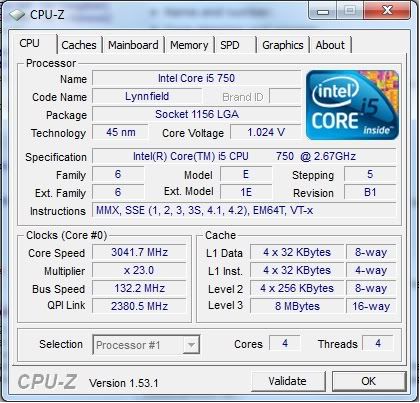
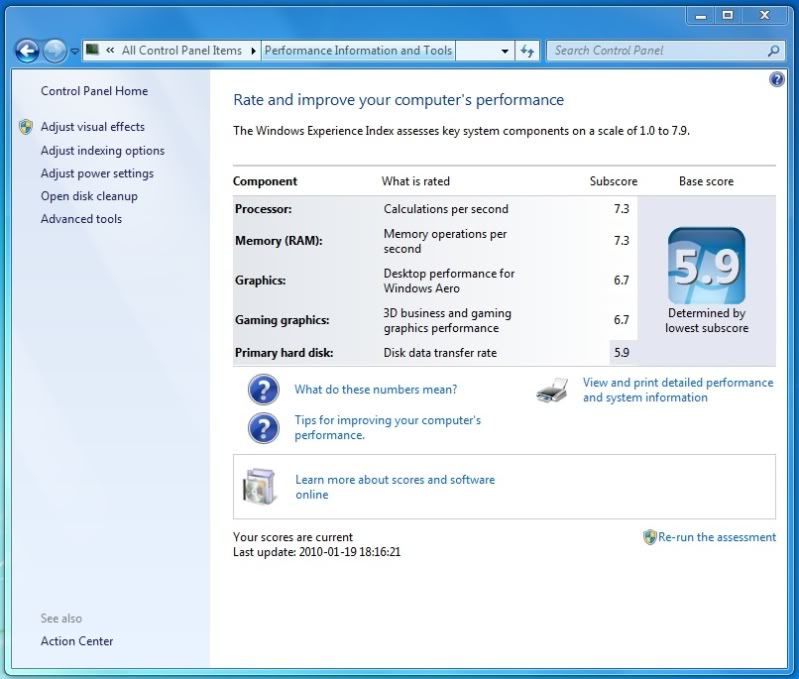
Overall it took me one week to configure all the software correctly. One thing I learned about installing Windows 7 is that it DOES NOT like legacy hardware. I had a hard time finding device drivers for old hardware. I could not get one of my older 250 GB external hard drives to work on my new system even though it worked for my laptop which had Windows 7 installed!
Don't you just love computers?
(Maybe I'll switch to a Mac for my next system?)

0 comments:
Post a Comment