Have a Compaq Presario V2000 series notebook (bought between 2004 and 2005)?
Is it automatically shutting down for no reason after maybe 30 minutes to 1 hour of use?
Then the problem with your notebook (like mine) is that it is overheating.
How can you tell if its overheating and not some other problem like a virus?
Go download and run the CPU Burn In program. It is a software that runs your CPU to the maximum possible operating temperature.
I set the program to run for 5 minutes and within 2 minutes the notebook shut down by itself. The reason is that Windows automatically shuts down to prevent any thermal damage to your CPU.
I contacted the HP technical support (text chat with a technican, a phone call support would cost money, $30 I think) and they said that since the notebook isn't under warranty anymore I would have to pay $259 to sent it for an inspection.
Seemed like a rip off to me and after I searched around, I saw a post in the forum with people having the same problem as me. They said the reason why the notebook overheats is because there isn't any thermal paste between the CPU and heatsink!
Look at the picture below:
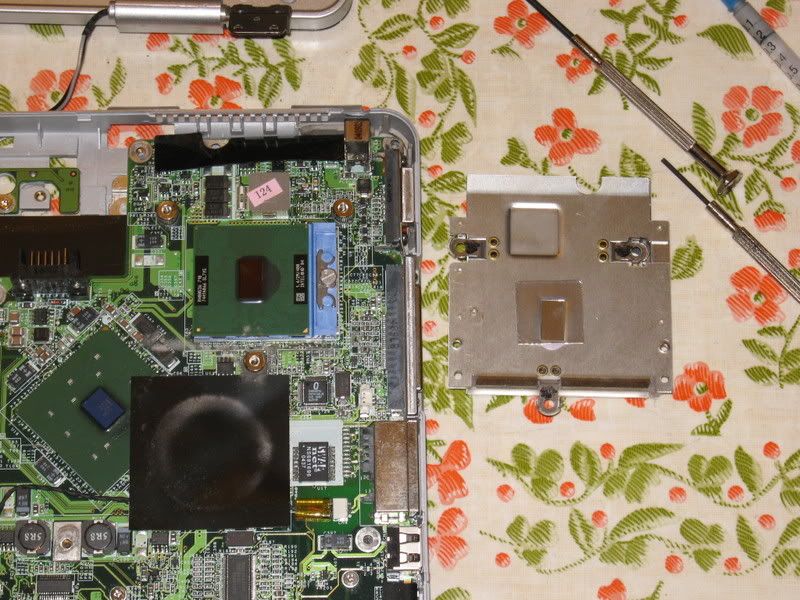
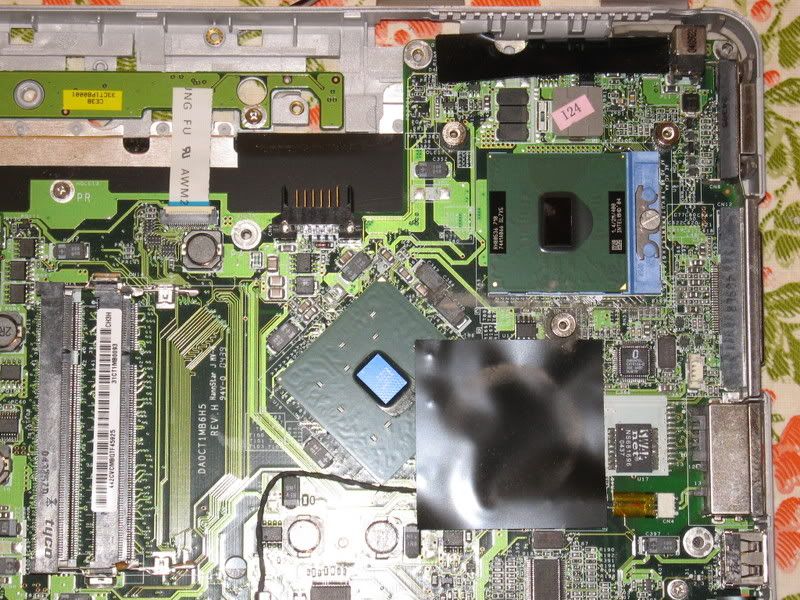

The solution is to take apart the entire notebook to get to the CPU to apply some thermal paste. This isn't easy as you have to basically take apart the *entire* notebook just to get to the CPU and there are all these plastic hinges that requires you to apply gentle pressure to take them out or else you may crack your case components. In particular the bottom base enclosure requires a lot of pressure to take out.
Here is the link to the offical HP service manual for it (PDF file)


The overall process took me around 4-5 hours, it would have been faster if I didn't mix the screws and then had to disassemble it a SECOND time to put the right screws in the right place.
So if you do this correctly, you save yourself $259 and you get a working notebook back that probably operates quieter than before (the fan operates less often due to the effects of the thermal paste lowering the temperature of the CPU).
Happy fixing!

51 comments:
Good post and informative. Don't you love dealing with computers? I certainly don't after all the luck I have with electronics...
Great post with pics! Fingernails are key to getting the bottom cover to release from the back (by the battery compartment).
I bought some thermal paste at a local electronics store. They guy there was very adamant about not putting too much thermal paste on or it would insulate the heat. A thin film on the cpu and another thin film on the heatsink. Well, my first attempt, the films I put on were TOO thin and weren't doing the job. At first I thought something else was wrong with my computer. HP wanted $300 and 2 weeks to fix my computer. They tried scaring me into not turning on my computer anymore lest I should fry the whole thing. I tried once more and put a thicker film on and now it's good to go! My v2000 heatsink has a thermal tape (which is what I applied the paste to which I think was originally shaped to the heat spot on the cpu when the tape was first applied. It no longer fit the same after I removed it. I think the original setup didn't need the paste, but now I've messed with it, it does need it now. I also took extra care to screw in each of the 3 heatsink screws so the heatsink was being pressed down flush to the cpu, I think that helped too. Whew! Paste: $2.50, called GC Electronics Type Z9 Heat Sink Compound, part no. 10-8108
Jan. 20, 08
To "pianodirt":
Its nice that my blog entry has helped you out. I hope it helps other people out.
The reason I did this post was that I found no pictures regarding laptop disassembly and had only a vague idea when I read a forum post that said to get to the CPU, one must basically take apart the entire computer!
Regarding HP/Compaq, I have no idea how they could miss a *design flaw* like this, not applying thermal paste between the CPU and heatsink...and then charging the customer to fix something that was wrong to begin with...
Thanks...it was actually pretty easy to fix this. Just take out all the screws on the back of the laptop. take out the fan. and presto! Put some thermal paste on the processor/heatsink. Also clean up the dust that is on the heatsinks and fan area. Temp went from 65 to 50!
Do you really have to disassemble the computer? Anonymous says just remove the screws on the back and put some paste on the heatsink.
Yeh-It's not necessary to remove the keyboard, display and switch panel to get to the fan and heat sink.
ello!
i had the same problem.
can some one show me how does the thermal paste look like!
sory!
I have a Compaq Presario V2000z (AMD chip instead of Intel) I brought in Aug 2005. In December 2007, same problem developed, overheating and shutdown on several occasions. I was unaware of the lack of thermal paste issue. I disassembled the entire notebook in December 2007, used some compressed air in the right places, and put it back together. No problems since then, however if the problems occurs again will check if it related to the lack of thermal paste .
I'm in the process of trying to take apart my v2000 myself. That back cover sure is difficult to remove. I still can't get it off completely. Any ideas on how to remove it without breaking something? The "stuck" parts seem to be area beneath the battery slot and the button that opens the lid.
Regarding the back cover:
If I remember correctly, you have to unscrew the keyboard from the notebook first.
The back cover is *very hard* to get out. You have to apply a strong, yet GENTLE force to wiggle the back cover off the plastic hinges. Be very careful not to snap anything!
I got it off. You don't need to remove the keyboard. Simply insert a plastic card (like an outdated credit card) into the back case and run it around until everything snaps off.
UTA - Thanks great post. I went through HP/Compaq site - all I could find was a bios update that really didn't help. The heatsink compound application fixed it!
Hints to others - you dont need to disassemble the whole computer, just the bottom cover, keep track of where the screws come from, and dont miss the one under the hard drive. Use the Compaq manual in the link as a guide. Use a cotton bud to lightly put a coating on the mating surface of CPU and heat sink (don't remove the shiny conductive tape), and of course blow away any dust/lint on the fan radiator fins. I could not run the lap top longer than 45 sec. @100% CPU, after the fix it was running for 1/2 hr before I stopped the cpu test.
Great Post , Thanx!
Great post.. thanks a lot all for the additional comments and tips... it helped a lot
Guys... just finished reassembling my Laptop...its working great !!! The thermal paste worked ;)
Thanks a ton for this wonderful post, it saved me about Rs.5000..!
Here's a great place for videos showing how to take apart different kinds of compaq computers. Just select your modl nd you should be good to go. http://h20181.www2.hp.com/plmcontent/NACSC/SML/
For removing the back panel, mine seemed to be stuck right under the mounse. I just hand to yank t. Make sure all screws are out first though!
I just wanted to say thanks for your blog post about the Presario. I had to work through a few issues with my machine (a Presario V2000)recently including a power adapter issue. After reading your post I disassembled the laptop and added thermal paste between the heat sink and processor. When I took the machine apart I also found a big wad of dust (about the size of 3 cotton balls) between the fan and the heat sink which i removed. Much appreciated. I "fixed" the power connector issue by lodging a piece of popsicle stick and foam between the heat sink and the part where the power connector plugs into the machine. I couldn't find another solution but we'll see how this fares. Thanks again ... K.
My compaq v2335us (v2000) has been averaging 198°, and once it hits 204° it shuts down. Also, the battery doesn't hold more than 5 minutes of charge. I've been planning to replace the battery, thinking it would solve the heat problem, but now from your blog I see the problem won't go away as easily.
I'll have to give the thermal paste a try, hope it works. I'll still be getting that new battery, though. Thanks for all the work you put into this, it really helped.
Same person as before (Compaq v2335us). I got the Arctic Silver 5 at Radio Shack ($9.95). After gently removing all the screws and the bottom, I put a tiny bit on the processor, and spread it evenly with an old credit card.
It was a bit scary, because I got a bit of AS5 where it shouldn't be, but I was able to clean it up with alcohol and a q-tip. Not recommended, but I had no other choice.
After reassembling everything, my computer went from 186°C-204°C average t 124°C-134°C average. I'm very pleased I was able to solve the problem with at such a low cost; the laptop is not overheating and shutting down anymore. Thanks again!
I am glad that everyone has found this post to be so useful.
It is too bad that HP refuses to admit they have a serious design flaw for this model and instead tries to nickel and dime the customer even for simple phone support.
Is there any way we can put together a class-action lawsuit? LoL Shame on you Compaq..if you weren't so cheap (as in cheap for people to buy) I'm sure you'd be bankrupt by now.
Here's a helpful guide for all those DIYers out there: presario v2000 maintenance and service guide
Note: it also covers assembly and dis-assembly for the HP Pavilion dv1000 Notebook PC and the HP Compaq nx4800 Notebook PC.
h20000.www2.hp.com/bc/docs/support/SupportManual/c00444244/c00444244.pdf
I've got my own Presario overheating story to tell which is different than everybody else's.
But, first, I'd like to point out, as a 37 year veteran of the auto repair industry, HP is providing the best products in the industry at the lowest purchase prices which is what made GM the largest automaker on Earth. But, like GM, they also do certain and very expensive things to their customers to make up their losses on selling their products to us. It's a science, known as "planned obscelescence". Like Henry Ford said, "I sold over 4 million Model Ts and never made a dime on a single one of them. But I became a millionaire selling the parts." This explains $40 HP tech phone calls and $300 "mail it to us so we can look at it" prices. Really, they have to make a living, so it doesn't bother me all that much. And I'm not sorry that they don't charge me up front for high quality in the computer world (I learned to quit trying other brands of hardware long ago) because I'd never have found the overall excellence of HP products if I didn't get a spectacular $400 deal on a brand new Presario in the first place. And I'm even happier now that I've found this web page to help me.
Now, maybe I can help somebody else here, too. My Presario model is a V2000 (v2402us). From the beginning (January 2, 2006), the CPU ran extremely hot. Now, I've never had the machine completely shut down because of it, but over the past 39.8 months it began to slow down from time to time. At first, I don't know when I noticed it. And I probably thought it was the lame AOL dialup contract that got me the $300 discount on this computer. And, really, even after I got Comcast broadband after the one-year AOL contract expired, the problem happened so rarely and for so short a duration that I didn't much care. But, this year and much of the latter part of last year, it's been getting worse. Last night, it was very frustating to wait for anything to happen whenever I clicked or even tried to click. I mean even the arrow was freezing up for painful amounts of time. But, of course, it passes and this machine performs with instant speeds. It simply reached the worst ever when last night arrived. And it's been horribly bad for weeks now.
Never the less, after investigating the possibilites for this intermittent problem which has become daily in the past few weeks or months, an extremeley frustrating problem because I expect that clicking onto something should be as fast as turning on a light switch, I was counselled to upgrade my RAM by a friend in #Trivia_House. And I found out just this week or, last week, that my original equipment 224MB RAM is not enough to use the services of mycomputerworks.com, according to their website.
Just this morning, I installed an HP brand 1GB RAM from laptoprepairparts.com ($54.99 + free shipping), replacing the original 224MB RAM. With 4 times more RAM, I've already noticed greater speed with multiple web pages and programs opened and being used. And I've been on this machine, continually, for over eight hours since I installed the new RAM this morning (a very easy process which only took about 5 minutes or less).
Surprisingly, the processor is running much cooler. And I haven't have any slowdowns yet. It's quite a different experience, so far. But the processor still gets hot. I can feel it through the plastic. But it's better than yesterday when my wrist got scorched by the metal tab that opens the wireles card slot. That's been happening for more than two or three weeks now.
One of the things that I've been experiencing in the past few days is a popup from Microsoft telling me that my machine is increasing "virtual memory" and that I might not be able to do anything with any program while it was doing so. But I haven't seen that popup yet today. I believe that available RAM has a lot to do with processor overload/overheat.
Never the less, I won't be completely satisfied that my machine is improved till I go to bed tonight because when this problem started occurring daily is when I felt I had a genuine problem. I want the whole-day test.
Now, to tell you the whole story, buying a new processor, heat sink and fan is something I fully expect to do even if all this RAM fixes my problem for now. That website I was investigating for help with my problem, mycomputerworks.com, told me that not only was my RAM not enough, but that my 796Mhz original equipment processor was not fast enough for their services. And the processor still gets hot. So I'm thinking that I can address the heat problem with the thermal paste while I'm upgrading my CPU along with my RAM to keep up with modern website requirements. And I'd love to be able to replace my CPU, heatsink and fan without having to disassemble the entire computer per the HP service manual. But can this be done? Or can only the thermal paste be done without full disassembly?
Some on this site have told me how they've done the thermal paste without full disassembly. Is it reasonable to think I can replace these parts in the same manner?
Furthermore, I've found a great price for an AMD 1.6GHZ processor at laptoprepairparts.com for only $29.95 but I'm thinking I might have to buy their $66.95 heatsink and fan assembly (special only for the AMD processor) to make it work even though I've seen other fans for only about $12 and heatsinks for only about $4. I'm guessing those are original equipment replacement parts having nothing to do with an AMD processor unless the original equipment stuff already in my computer can work with the AMD processor. Has anybody here replaced her/his original equipment processor with an AMD? Can I use an AMD processor with the original fan and heatsink?
Thank you all, most notably the person who created this web page, for all the help I've received today, right in the midst of my efforts to keep my beautiful and much loved Presario alive.
Dean
By the way, whether in Canada or in The United States of America, The West Coast rocks and rolls!
Ok, it's been all day. I've been using my beautiful Presario all day long.
And I haven't had one slowdown.
The temperature of my processor has actually been less, all day long, than when this laptop was brand new.
I'm still thankful to all of you for all your help and will buy a faster processor and will use the thermal paste for better protection.
But my sincere desire is that I may, also, be of help to everybody with what I've learned about sufficient RAM as it relates to a cooler running CPU and a much more pleasant Presario experience.
Dean
Ok it's Day Two and I went to mapquest as I often do. It's amazing what a GB of RAM can do in a Presario!
Previously, anything on mapquest was tediously slow. Using the aerial view feature was even worse and the longer I'd use it, it sometimes "froze" my computer up and I'd have to reboot.
But, now, it's lightning fast. Everything I do is as fast as turning a light on or off.
My processor now feels nothing more than a slight warmth under my left hand wrist and the fan doesn't work as hard as before.
Thanks so much for this. First time putting the effort to write a comment on the internet about something that really helped me.
My computer DOES NOT OVERHEAT ANYMORE.
I love this web page.
What's the best way to determine the CPU temperature? (I'm using SpeedFan, but don't know if it's accurate)
Mr. Long, if you can feel the heat in your left hand and it's uncomfortable, the heat of your CPU is excessive and should be addressed.
would an external fan system be just as effective at cooling the laptop as an internal fan
An external fan system could actually be much more effective. Of course, the external fan would have to provide more air flow than the internal fan.
But you'd need to properly and completely seal your improvised duct system between the external fan and the air inlet on the bottom of your Presario. You might be able to connect to the outlet if you situate the external fan to suck air through your Presario rather than blow it through. Of course, it wouldn't matter if you disabled the internal fan.
But as an auto air conditioning expert of several decades, I can assure you that you'll want to fabricate a duct system which has absolutely no leaks.
What would make this idea practical is to have a duct that is flexible and disconnectable as your Presario is to be bumped or purposely moved even there on your desk. But if you don't retain the internal fan, it would no longer be portable without taking the bulky fan and duct system along with the computer.
An external fan system would help.
However the main problem comes from the inside of the computer.
The part of the computer that gives off the most heat is the CPU. After disassembling my notebook, I noticed that there was no thermal paste between the CPU and the heatsink. Once you apply the thermal paste, it allows for better heat dissipation and the overheating problem goes away.
I believe the only way to solve the overheating problem is through the disassembling the computer and fixing the fundamental problem.
This was really helpful, I was able to make a V2000 notebook run a lot cooler. I posted a photo album of the process to apply thermal paste @ http://www.facebook.com/album.php?aid=2029210&id=1278619546&l=633be9fa15
thank you all very much for the comments! Especially the photos! I don't know much about computer parts so it was very helpful. I am happy to be able to fix the problem so cheaply!
Any idea on how to fix the issue with not having a back light? I replaced the fuser in the bottom part of the screen... it appears that there is an issue with the switch on the upper left of the computer that shuts everything down when you close the lid... I have a presario v2000 and I have taken it all apart, only to find very little that is connected to that little switch, but when it is BUMPED it will flicker the light on in the back of the screen so I can actually see it instead of it being so dark that I cannot see anything... Does this make any sense??? If you have any ideas please e-mail me at jennifer.allen@goldcanyon.us with your suggestions- I am without my laptop and hate being tied to a desk all the time.
Hi UTA, I know your post is a couple of years old but it looks like you really know what you are talking about and I really need some help. I have a Compaq Presario V2000. I have the overheating problem, where the fan races along like like a turbine then the machine suddenly shuts down. This is compounded by the fact that I can't open the case because the battery is stuck (a while back, I put the battery in. It seemed to snap down hard, taking a piece of my skin, and now it wont come out). Do you have any tips on removing the battery?
Excellent post, solved an ongoing heat problem and saved me a bunch of money. I was doing to by a new fan, but the Thermal Paste did the trick! Sweet!
Excellent post, solved an ongoing heat problem and saved me a bunch of money. I was going to buy a new fan, but the Thermal Paste did the trick! Sweet!
I am having the same problem too Jennifer with my back light flickering. Sometimes I have to hit the button 20 times before it stays on. Once I close the lid or restart it does the same thing. I'll let you know if I find a solution.
I JUST GOT MY COMPAQ PRESARIO BACK FORM HP. THEY REPLACED MOTHERBOARD AND PROCESSOR FOR ME.. AND NOW MY COMPUTER HEATS UP TOO MUCH AND GOES OFF AFTER 10 MINS. BUT WHEN I LEAVE IT IN FRONT OF THE FAN, IT STAYS ON FOR HOURS.
I DON'T HAVE THAT MUCH TIME TO SEND IT BACK TO HP AND WAIT FOR ANOTHER 10 DAYS TO GET IT BACK. I DISASSEMBLED MY LAPTOP TO SEE IF THERE IS THERMAL PASTE APPLIED ON PROCESSOR. THERE WAS THERMAL PASTE APPLIED ON PROCESSOR BUT IT WAS NOT DRIED. WHAT SHOULD I DO IN THIS CASE?
DO I HAVE TO APPLY THERMAL PASTE ON GRAPHICS CHIP AS WELL BECAUSE THERE IS NO THERMAL PASTE APPLIED ON IT...
Hi Can you please guide me as to where exactly i need to apply the thermal paste please. A picture showing the area would be very helpful.
thanks
@ robin
"Hi Can you please guide me as to where exactly i need to apply the thermal paste please. A picture showing the area would be very helpful. "
You place the thermal paste on top of the black square on the processor.
(The small black square that sticks out from the green square processor chip on the upper right hand of the photos).
Hello friend.
Thanks for this important post. I have a presario v2000 too, but ive never had problems with overheating.
My problem is that the display switch doesn't work.
Some days before, I taked my pc to somewhere to fix the display. everything when all right but the display switch.
Today I opened the led board to see what is wrong and I found this:
http://picoscar.files.wordpress.com/2010/05/lid-problema-picoscar.jpg
I think someone taked away the display switch.
What do you think? Do you have a picture of this place of your presario?
Greetings from Colombia
Re: Picóscar said...
Someone removed your lid display switch which is supposed to turn off the screen when the lid is closed.
See: 412757-001 HP Compaq NC2400 Display Switch Module, http://cgi.ebay.com/ws/eBayISAPI.dll?ViewItem&item=190408773171&rvr_id=&crlp=1_263602_263622&UA=WXF%3F&GUID=ad6950351290a0aad0d0a980fdd99994&itemid=190408773171&ff4=263602_263622
I have a new problem! But let me give you some history of my Presario overheating adventure since my last post:
It's been more than a year now since I disassembled my V2402 in order to apply thermal paste to the processor/heat sink connection.
What I found was a massive amount of hair from my big gray cat in the fan. This explains the hotter than usual operating temperature.
After cleaning the fan assembly (while deciding to never let my cat near my computer again) and thermal pasting the heat sink to the processor, I pressed the start button and got nothing. I mean zero. After disassembling and rechecking my connections (several times), I found that a resistor had broken loose from the motherboard along with a great deal of discoloration on the board from chronic overheating.
Great. I needed a new board and had not printed out my HP Service Manual. Sheesh! Worse than that, getting good parts prices online was no longer an option. About two months ago, I decided to buy a new Compaq Presario for my job search. I was pleasantly surprised to find this CQ60-615DX at Best Buy for only $369. A few weeks later, I needed to get one for my niece when she went back to college. I got the same model for only $319! That was the special price from HP online, but Best Buy was willing to match it and we didn't have to wait for it to be shipped (or even pay for shipping and handling charges). This new model has a much larger screen, built-in wireless capability and I didn't have to pop a CD in to install my old printer, Norton Security or AT&T DSL. Plus I’ve got eight times as much RAM and four times as much processor speed as my V2402 had when I bought it. I love these new puters.
Never the less, I went online, got HP to give me a service manual for my new computers along with one for the old V2402US, immediately printed them out and bought a genuine HP motherboard for my first love, the V2402 on ebay for only $60. This replacement has only one USB port, but HP upgraded it with regard to the overheating issues prevalent with the original boards. They also threw in an improved chip. For $80, I could have gotten a board with 3 USB ports, a Firewire IEEE port and a Media Card Reader. If you love your old Presario V2000 series, you might want to check this out on eBay at Data Integrity Solutions. This is the web page: http://cgi.ebay.com/ws/eBayISAPI.dll?ViewItem&rd=1&item=320544622129 Because I’m only going to use my old Presario for secure (offline) document storage and only need the one USB port for my printer, I went with the cheaper motherboard. As it turns out, even changing the motherboard isn’t all that hard. Just keep in mind which screws go where.
This is my new problem:
With the new motherboard installed, my Presario comes on when I press the On button. Everything seems to be operating perfectly till I try to use the mouse pad to proceed. It doesn’t work! The On/Off button of the mouse pad does nothing and the On/Off light does nothing. I can’t move the cursor! I’ve double checked the connection to the motherboard and it all looks good. Have any of you had a problem like this with your V2000 series Presario? Help!
Sincerely,
Dean High
TDeanHigh@att.net
I have just finished applying paste to the processor on my Compaq V2311US and thought I would add my comments.
First, it is not necessary to remove the top panel, keyboard, display, etc. You need to remove only the three access door panels on the underside and the main underside panel. Once the numerous screws are out, use a narrow blade (I used a pen knife) to go around the seam and separate the frame from the sides. If you have all the screws out, the small edge catches will pop free without great pressure.
Then slide the little accessory card out of its edge connector and gently pull the black wire from the card out from frame edges. This way you can remove the panel without further detaching the card.
Once you have the panel off, remove the smaller (roughly one inch square) flexible plastic air shield from the fan assembly - it peals off). You can leave the larger plastic piece on the fan assembly. Remove the screws for the fan and, after lifting the fan wire clip off of the motherboard connector, remove the fan assembly. Unscrew the four bigger heat sink screws - they were captive on my machine - and lift off the heat sink. The heat sink has a small metal pad which presses against the CPU chip. Mine had no heat sink paste on it: the source of the problem. IF there is any reside on your metal plate or CPU, clean it with a Q-tip and alcohol. Put a small hump of heat sink paste on the CPU - not to much, 1/16" wide mound will do - using with a knife tip, spread it around the top of the CPU. Do not put heat sink paste on the larger ATI graphics chip. It has a foam pad above it on the heat sink. I believe the designers were trying to insulate the ATI chip from the heat sink and paste would defeat this. Reassemble and you should find that The Speedfan program reports the CPU temp at 50C to 55C, going up to 65C under load. The fan should kick in around 60C
You dont have to take the whole thing apart, just the underside of the laptop.
UTA - Thank yyou for the post. You are doing an awesome job by saving people's hard earned money
PPR
thanks for your information
by the way i want to know if my laptop has the same problem.
i have a compaq Presario c786tu with intel core 2 duo and 2 gb ram. the laptop came with windows vista.
when brought the laptop was working like a charm. i could run some of the best game of that time. but as vista was crappy i installed windows 7, which is amazing. but i could not play the same games, even games like gta vice city shuts down the computer and the gameboy emulater makes the laptop fans go crazy.
my laptops goes hot and shuts down even on excessive browsing. but the major source of heat seems to be my hard disk. which makes a lot of noise.
Clear picture . nice information.
Compaq Laptop Service in Chennai
Post a Comment